



By submitting your website to Google, Bing, and Yahoo, you take a shortcut on your way to SEO success. It’s a simple task even for non-technical website owners, but it gives unique advantages that are not available elsewhere.
To submit a website to search engines means to add it to the indexing queue to start growing its organic traffic. After the indexation, your site will appear in the search results in response to the users’ relevant queries.
Until a website is submitted, no search engine recognizes it. The only way to discover such a site is via a direct link received from someone you know. That’s not enough for a successful online presence. You can get many more visitors from search engines, but you need to submit your site to those systems.
One option is to wait till search robots get to your website and index it. It’s completely hassle-free, but you’ll have to wait for the traffic way too long. And if there are no external links to your website on the internet, there’s a good chance you’ll never get the desired amount of traffic.
Adding your site to search engines is a vital optimization step, so you shouldn’t let things slide. Read on to learn how to submit your site to the search engines manually.
Google dominates the worldwide market of search engines, followed by Bing and Yahoo. In some countries, people can actively use local search engines as well, for example, Yandex in Russia, or Baidu in China. Every search engine ranks websites based on their credibility and relevance to the user’s location.
To submit your website, you need to fill in a special submission form. Each search engine has its own one:
Does your business have an audience in China? You should also submit your website to Baidu. If not, just stick with Google, Bing, and Yahoo.
You can submit your site to Google or Bing at any stage of website development, but you’ll get much more traffic if you do it in advance to meet the requirements of search engines. If the internal site optimization begins even before the first indexation, the site rankings may exceed expectations.
Here is the short list of recommendations what you need to do before submitting your website:
Google has the fastest registration procedure:
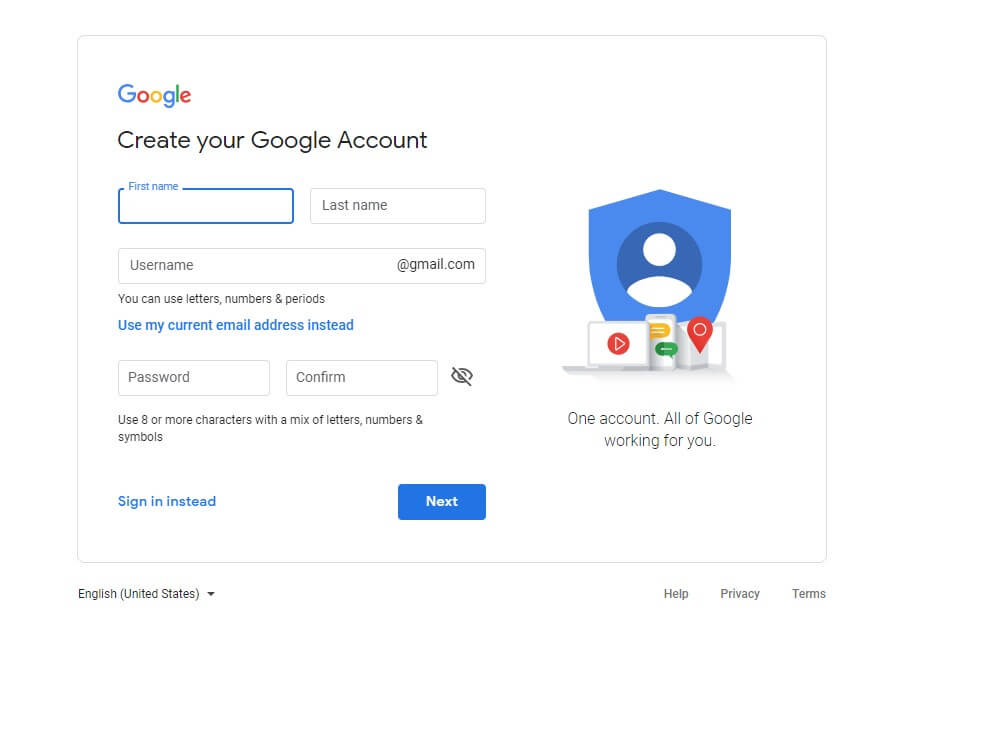
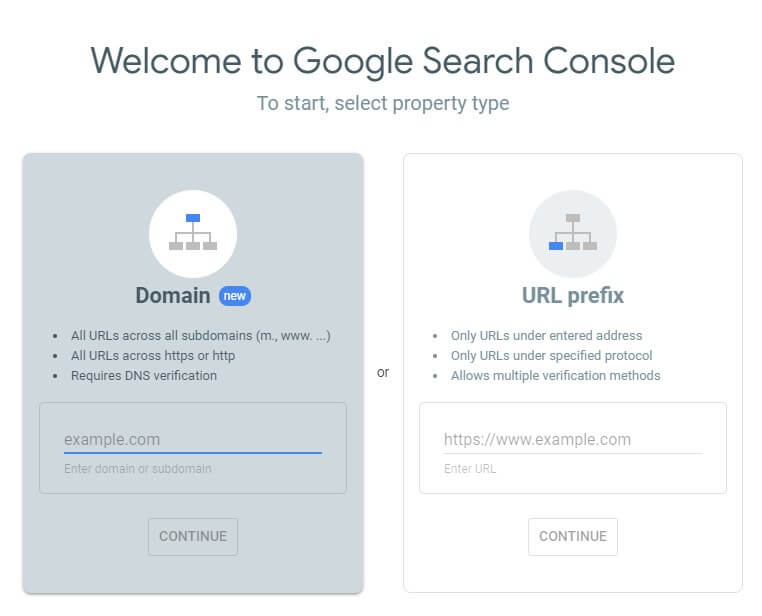
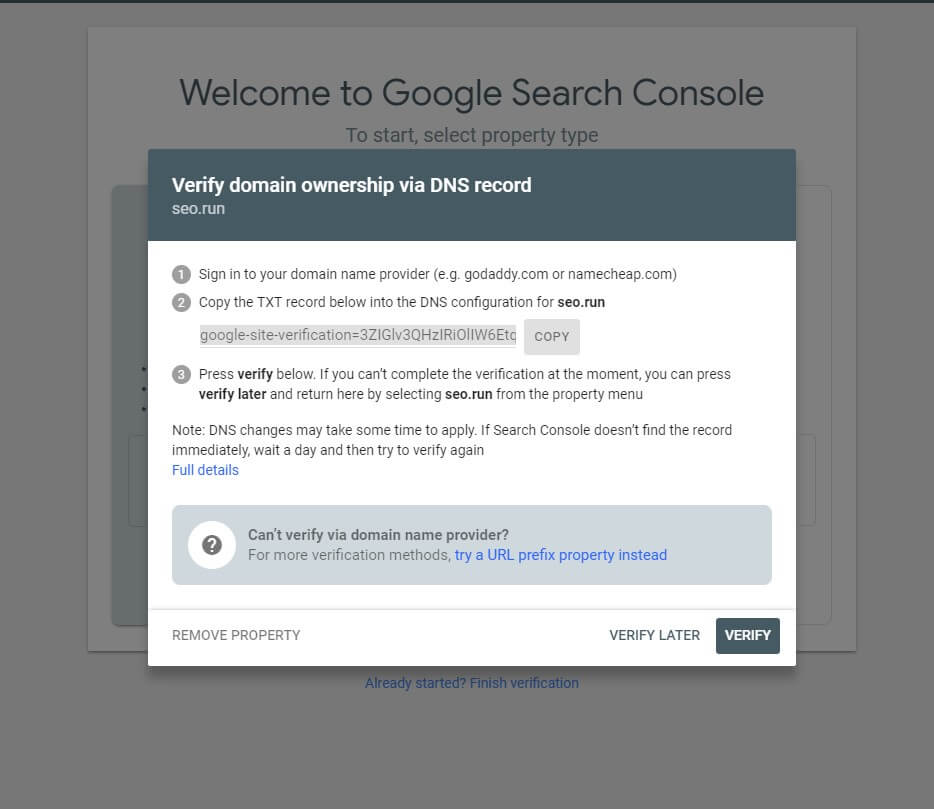
Here’s how a page looks like after confirming the ownership and the first indexation:
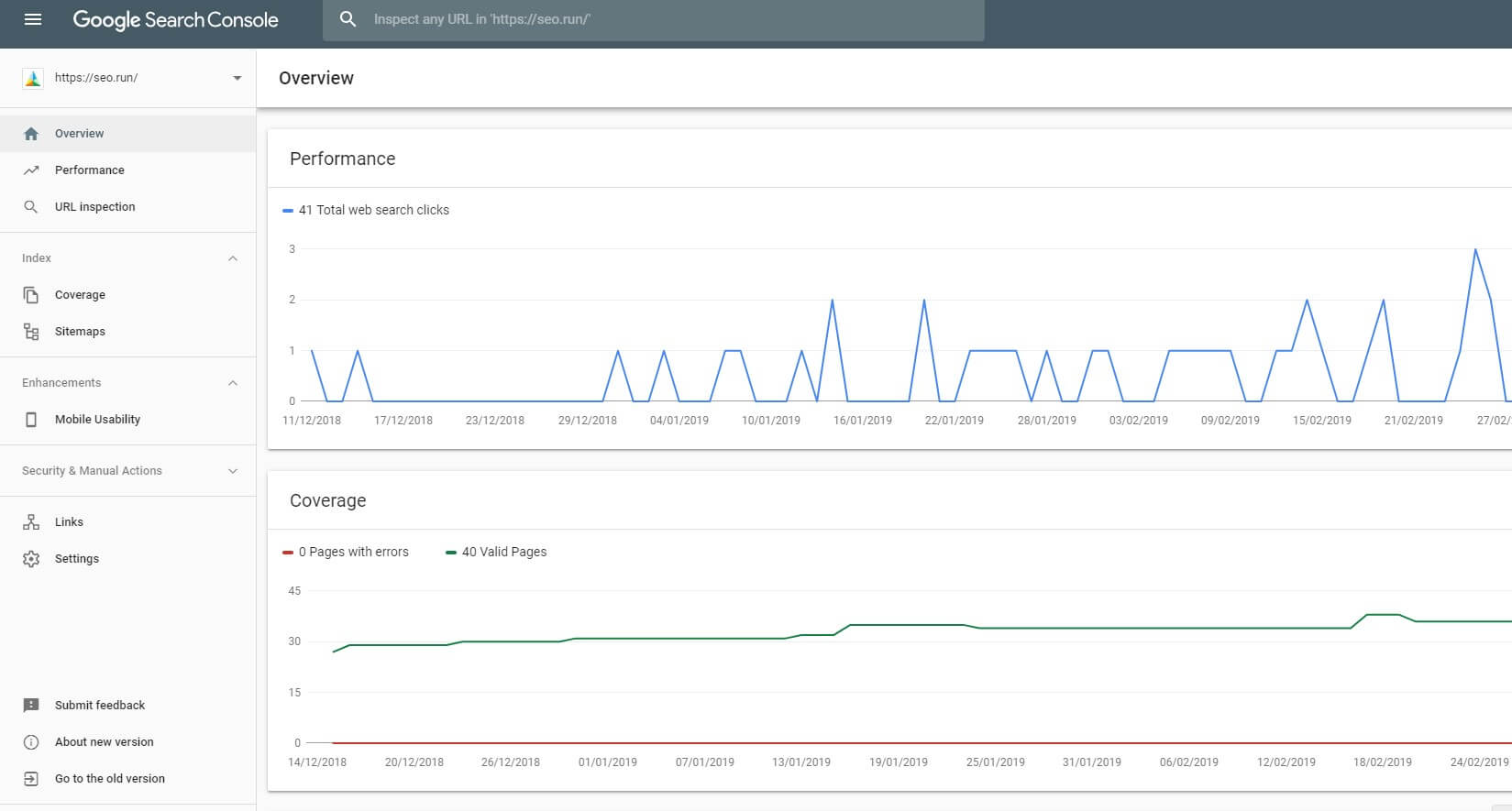
After that, you will need to add the Sitemap file to Search Console:
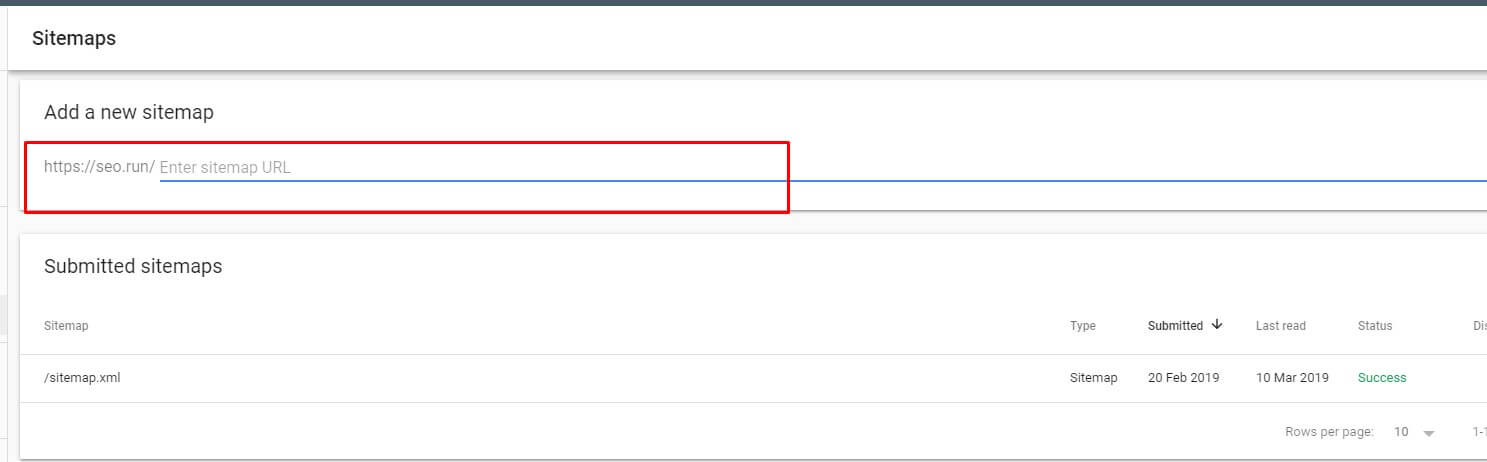
Use the URL Inspection Tool in the latest version of Search Console. The tool serves for inspecting URLs for errors and issues, but many marketers use it for crawling and recrawling separate web pages.
Follow Google’s guide to submitting your URL to the index:
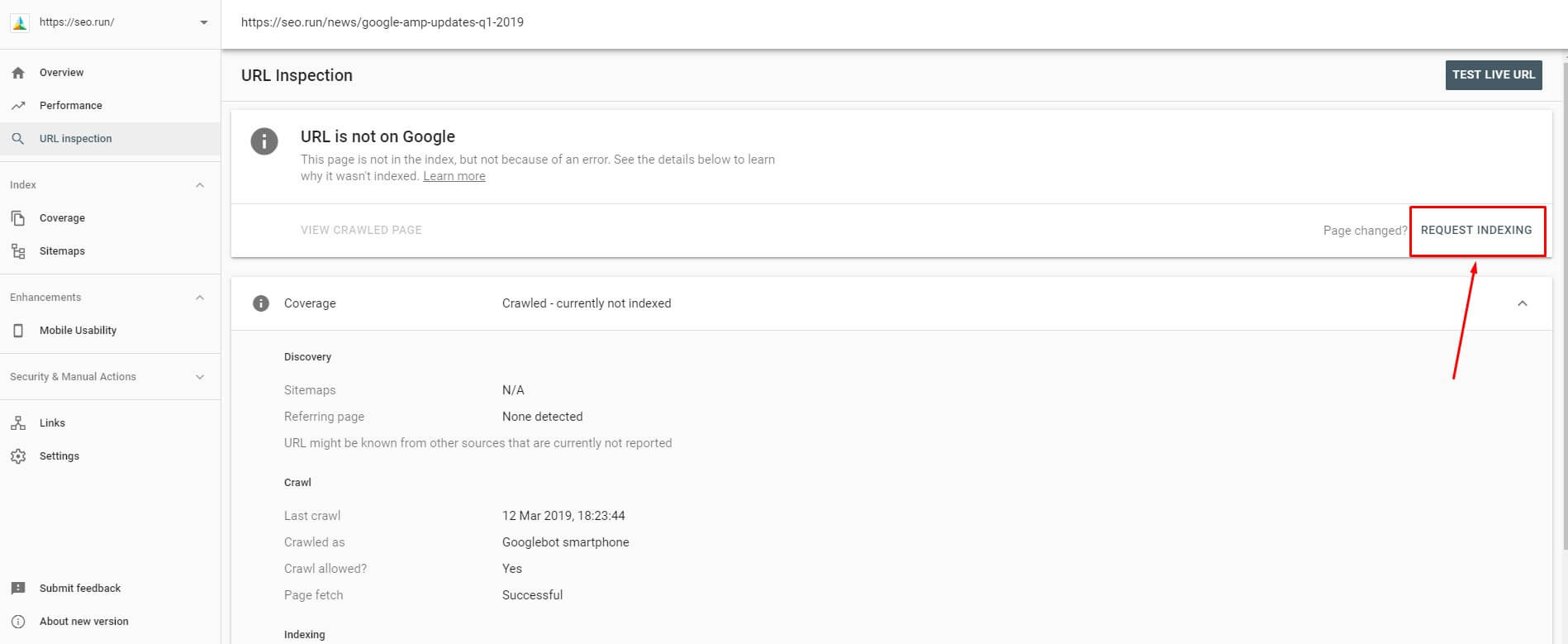
In this example, you can see that the page has not been indexed yet, so you can request indexing right here.
Before September 18, 2018, Bing offered a public tool for URL submission, but now it is no longer available.
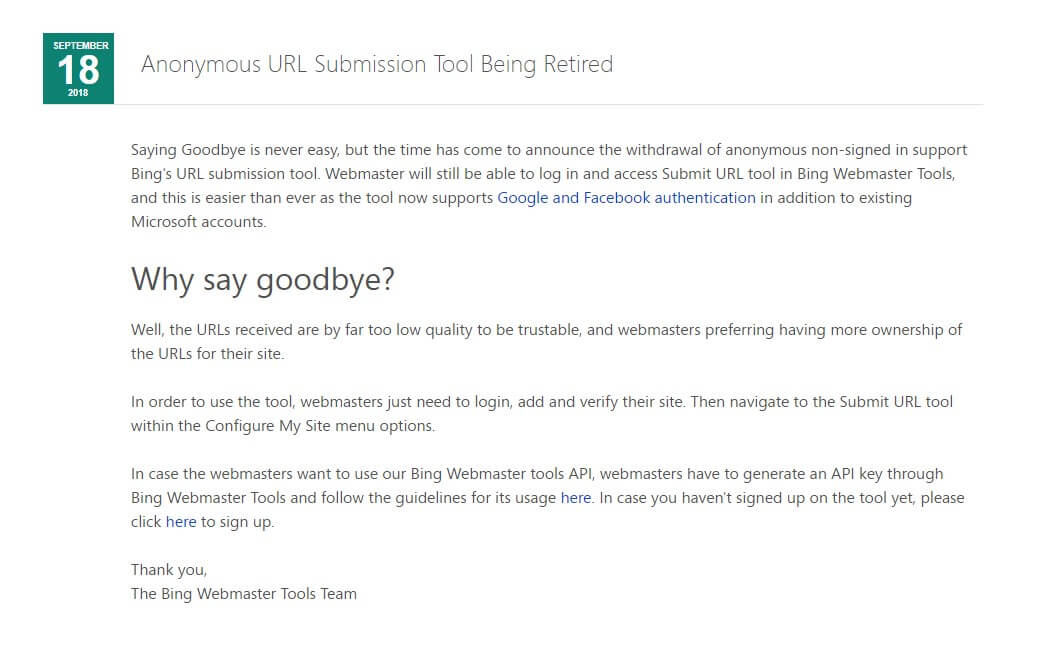
The only way to submit the new website is to use Bing Webmaster Tools and add the sitemap.
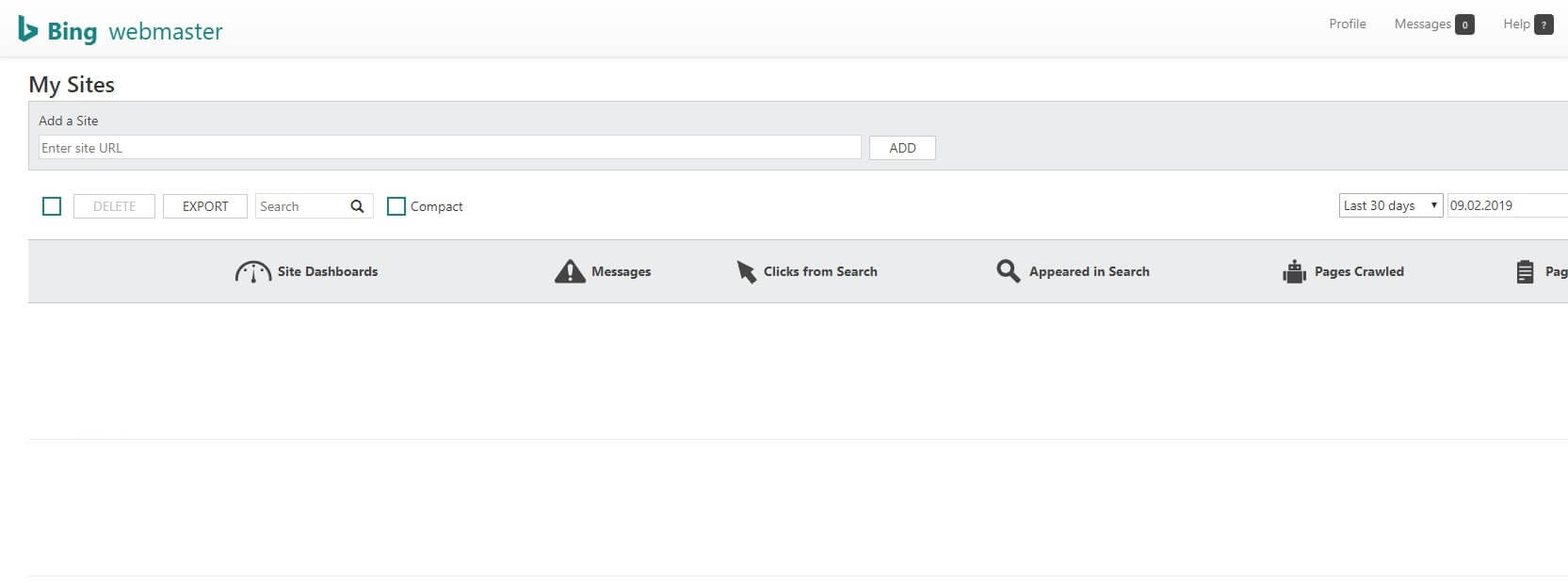
Go to Webmaster Tools → Add your site → Fill in the form → Hit Save.
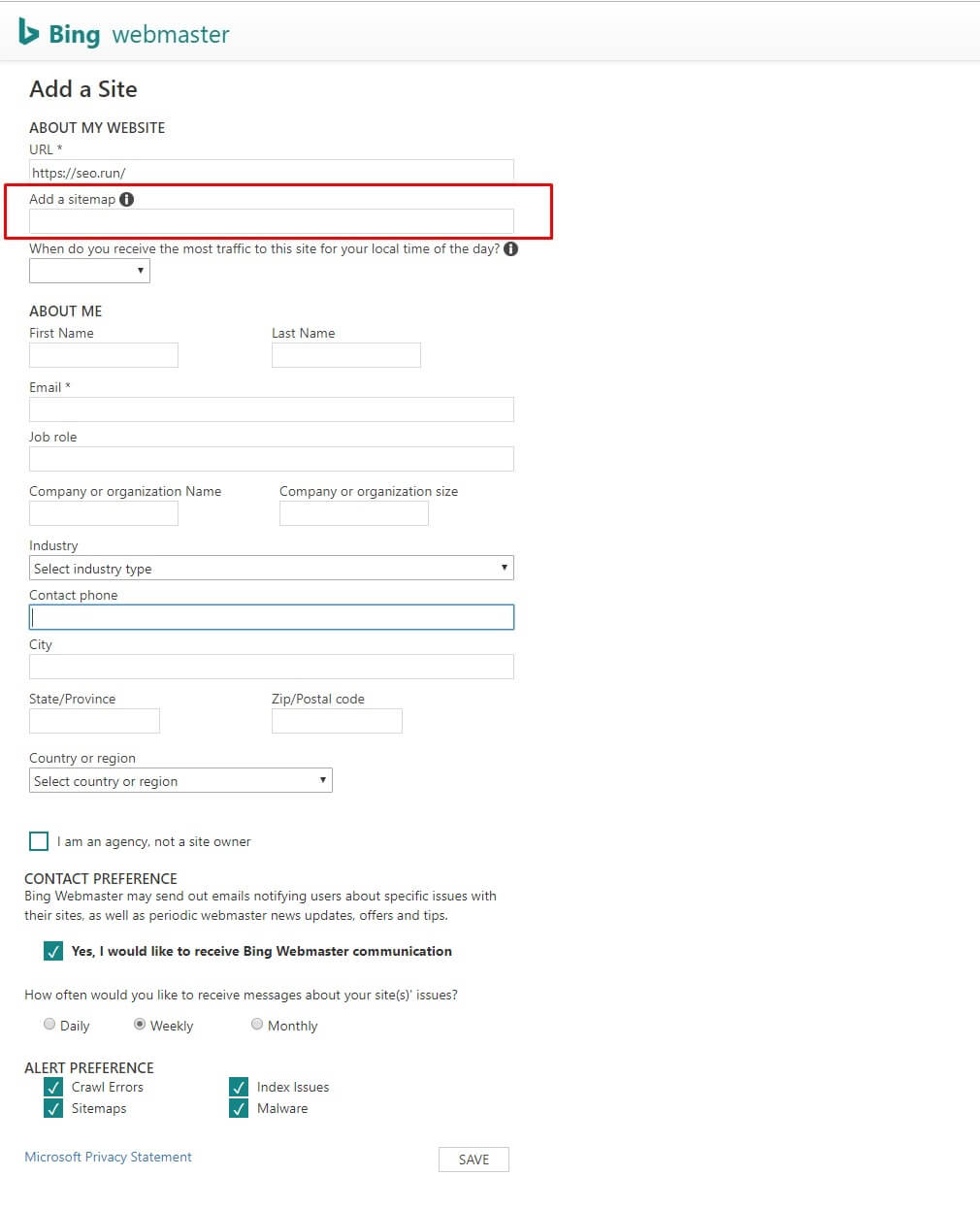
As we have already mentioned above, if you get your website to Bing, it will automatically appear on Yahoo.
Thus, submitting your site to search engines will not take you long, but it is a very helpful step for growing your traffic and conversions.